+++++++++++++++++++
++The Battle of Kindle++
+++++++++++++++++++
I was trying to add some .mobi files on my Galaxy On 7 Prime Android smartphone to read them on the Kindle(ebook reader) app but suddenly it got crahsed. I lost the Kindle app. OMG !!
++The Battle of Kindle++
+++++++++++++++++++
I was trying to add some .mobi files on my Galaxy On 7 Prime Android smartphone to read them on the Kindle(ebook reader) app but suddenly it got crahsed. I lost the Kindle app. OMG !!
Smartly, I tried to reinstall again from Google Play store but it was throwing below error. I tried multiple times with multiple reboots of device but same error.
"You Cannot Install this app because another user has already installed an incompatible version on this device."
But I got my Iron Man to rescue me from this issue. He is "ABD"...No..No..he is not cricketer. Sorry for typo.He is ADB(Android Debug Bridge). With the help of below command line from my Windows laptop, I successfully removed the Kindle. I rebooted the phone and tried to reinstall the Kindle.
BOOM!! It worked. I got my Kindle back on my smartphone. ADB the hero.
What you need to perform this fix:
1) Hardware
a> Windows 7 or 10 OS laptop/desktop
b> USB cable
a> Windows 7 or 10 OS laptop/desktop
b> USB cable
2) Software:
a>ADB installed on Windows laptop
a>ADB installed on Windows laptop
3) Enable Debug Setting on Android Smartphone and allowed it while plugin the device to Windows laptop/desktop
4) Command to remove the Kindle:
adb shell pm uninstall com.amazon.kindle










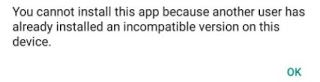









0 comments:
Post a Comment