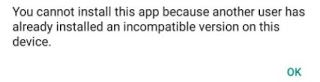|
| Robert Tappan Morris |
Creator of Morris Worm is Robert Tappan Morris (who was student of Cornell University). As per him, the worm was written to understand the size of the Internet but not to damage computer. But it did opposite and shutdown thousands of computers that resulted financial loss. This incident also got significant media attention.
 |
| Floopy Disk contains source code of Morris Worm |
Computer History Museum held the floppy disk that contains source code of Morris Worm. Today it is also available in the Internet and you can download and see the code from the Github(https://github.com/arialdomartini/morris-worm) .